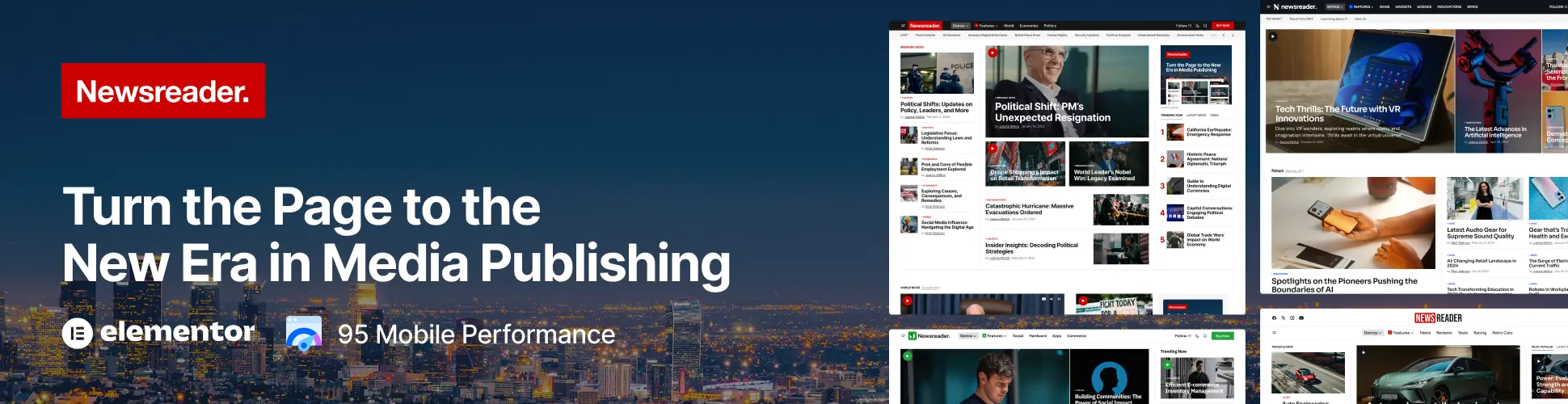Per my check, the nameservers are not yet registered for your domain name. In order to point your domain name to its private nameservers you will need to create the nameservers by following the steps:
Having logged into your Namecheap account select Domain List from the left sidebar -> click Manage near your domain name bebl.review -> go to the Advanced DNS tab -> in the Personal DNS Server click Add Nameserver -> create at least 2 nameservers choosing ns1, ns1, etc from the drop down: https://img.namecheap.com/uoiRbS9DmVyjPEURmV9Nm8.png -> if you need other nameserver, just type it into the Search field -> assign an IP address to it -> Save -> it will take up to 24-48 hours for the nameservers to propagate.
If you will change the nameservers for your domain name to its own private nameservers, you will need to create A records for each nameservers with the corresponding IP address on the side of your new hosting provider.
도메인 등록정보 인증과 네임서버 변경 오류는 무관합니다.
hellosam.com 도메인은 전일 ns.hellosam.kr(121.161.90.135) 네임서버로 변경되었습니다.
고객님, 네임서버를 자체적으로 구축하신건가요?
맞으시다면, .COM 도메인 네임서버 2차 이상 등록되어야합니다.
2차가 없으실 경우 추가 만들어주시고 도메인 처음 적용되는 네임서버일 경우 상위기관 등록으로
(좌측/상단부) 도메인 > 정보변경 > 호스트 관리 메뉴에서 네임호스트명 등록 후
(좌측/상단부) 도메인 > 정보변경 > 네임서버 주소 변경 메뉴에서 네임서버를 등록하시면
동기화 만 하루(약 24시간 소요) 뒤 서비스됩니다.
만일, 121.161.90.135 IP가 웹서버 IP주소이실 경우 호스팅케이알 기존 네임서버로 변경 후
부가서비스 내 네임서버 설정 관리 메뉴에서 A레코드로 IP를 추가하실 수 있습니다.